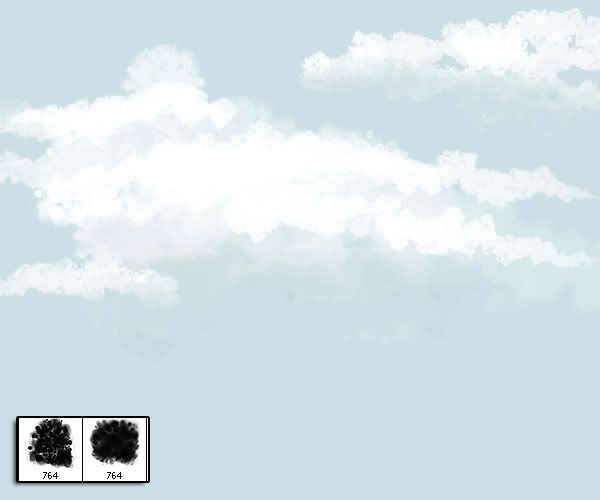This is my first shot at doing a flying effect in Adobe After Effects.
Inspired by the Matrix. Yes I know Neo does it much better.
I added the sound effects in Adobe Premiere Pro.
Thanks for looking.
Stanley Parrish
http://www.stanleyparrish.com
Graphic Design, Portrait and Wedding Photographer based in Birmingham, Alabama. Blog to share my portrait and wedding photography work, designs and artwork that inspire me. Also I will be creating tutorials for digital photography, Photoshop and Illustrator.
Saturday, December 24, 2011
Tuesday, December 20, 2011
Saturday, September 17, 2011
How to Remove An Image From The Background in Photoshop CS5
In this episode of the Adobe Creative Suite Podcast Terry White shows how to remove an image from the background when the background is not a simple solid color.
Wednesday, August 24, 2011
Create Distressed Texture in Photshop with Transparent Background
In this video tutorial I will show you how to create distressed texture in Photoshop using basic filters. We will save our texture as a tif file with a transparent background to be used in our design in Adobe Illustrator.
Saturday, July 16, 2011
Photoshop Abstract Cloud Brushes
Photoshop Abstract Cloud Brushes set 1
This is a set of 6 brushes. They're very easy to use if you want to add some abstract effects to your design work. Feel free to download and experiment with these brushes. You can play with filters and layer blend modes, you can bend and rotate them. Just go crazy with them!
Post a comment and let me know if you've found some other creative ways to use these.
Enjoy!
Download Abstract Cloud Brushes (set 1)
Click here to Download
Alternate Download link
This is a set of 6 brushes. They're very easy to use if you want to add some abstract effects to your design work. Feel free to download and experiment with these brushes. You can play with filters and layer blend modes, you can bend and rotate them. Just go crazy with them!
Post a comment and let me know if you've found some other creative ways to use these.
Enjoy!
Download Abstract Cloud Brushes (set 1)
Click here to Download
Alternate Download link
Tuesday, July 5, 2011
Free Photoshop Grass Brushes
Free Grass Brushes Set 1
Photoshop is a very powerful design tool. It's used for things like photo editing and digital imaging.
If you want to take your skills to a new level, I suggest doing a little exploring with the brush tool and create your own brushes.
Today I'm sharing my newly created grass brushes. They can be used to add realism and give your artwork a more natural feel.
These brushes are free for personal or commercial use. Enjoy!
Download Free Grass Brushes Set 1
Click here to Download
Alternate Download Link
Photoshop is a very powerful design tool. It's used for things like photo editing and digital imaging.
If you want to take your skills to a new level, I suggest doing a little exploring with the brush tool and create your own brushes.
Today I'm sharing my newly created grass brushes. They can be used to add realism and give your artwork a more natural feel.
These brushes are free for personal or commercial use. Enjoy!
Download Free Grass Brushes Set 1
Click here to Download
Alternate Download Link
Monday, July 4, 2011
Derrick Rose Poster Illustration
Happy 4th of July!
What better way is there to celebrate than playing around with cloud brushes in Photoshop. Experimenting with Photoshop brushes can give you some very interesting effects. Give it a try!
Here's my result.
Step 1
Step 2
Step 3
Step4
What better way is there to celebrate than playing around with cloud brushes in Photoshop. Experimenting with Photoshop brushes can give you some very interesting effects. Give it a try!
Here's my result.
Step 1
Step 2
Step 3
Step4
Sunday, June 26, 2011
Free Photoshop Cloud Brushes
Free Cloud Brushes Set 1
Today I decided to share my Photoshop cloud brushes. There are only 2 brushes in this set, and these are the only ones I use in my digital paintings. They're very simple to use.
They can be used to achieve all kinds of effects. If you want your clouds to have a painterly feel or realistic effect; These are the brushes for you.
Brush Settings
Click Here for my Brush Settings.
Download Free Cloud Brushes Set 1
Click Here to Download
Alternate Download Link
Today I decided to share my Photoshop cloud brushes. There are only 2 brushes in this set, and these are the only ones I use in my digital paintings. They're very simple to use.
They can be used to achieve all kinds of effects. If you want your clouds to have a painterly feel or realistic effect; These are the brushes for you.
Brush Settings
Click Here for my Brush Settings.
Download Free Cloud Brushes Set 1
Click Here to Download
Alternate Download Link
Subscribe to:
Posts (Atom)